You are using an out of date browser. It may not display this or other websites correctly.
You should upgrade or use an alternative browser.
You should upgrade or use an alternative browser.
Remote control for Gimbal
- Thread starter satimis
- Start date
Hi,
Thanks for your advice.
Using wifi building a personal network is to access the distant phone remotely on local phone but not for controlling the operation of the Gimbal, If I'm wrong please correct me.
According to my recollection I came across a DJI device before having this function to operate the Gimbal remotely. But unfortunately I couldn't find it anymore on googling.
I have another Gimbal, Zhiyun Smooth Q, having this feature running Zhiyun Assistant app on local phone to control the Gimbal remotely.
Regards
satimis
Thanks for your advice.
Using wifi building a personal network is to access the distant phone remotely on local phone but not for controlling the operation of the Gimbal, If I'm wrong please correct me.
According to my recollection I came across a DJI device before having this function to operate the Gimbal remotely. But unfortunately I couldn't find it anymore on googling.
I have another Gimbal, Zhiyun Smooth Q, having this feature running Zhiyun Assistant app on local phone to control the Gimbal remotely.
Regards
satimis
Dji has a wifi base especially for the Pocket so that you can connect it with your phone. (it has nothing to do with your building wifi) Use the original OP holder to put it on a selfiestick ( with that holder you can leve the base on the pocket). Smartphone holder underneath the selfie stick and you can play as you want with your gimbal, no problem at all.
Last edited:
Dji holder
dji wifi module
 www.kamera-express.be
smartphone stick holder
www.kamera-express.be
smartphone stick holder
dji wifi module
Kamera Express - DJI Osmo Pocket Part 5 Wireless Module
Hi,
Thanks for your advice.
Selfie Stick
How can I mount the Gimbal? I meant to remote control OSMO Mobile 3 Gimbal as indicated on following video;
Zhiyun SmoothQ App - Getting the Most Out Of Your Gimbal (includin to remote control Gimbal)
For remote controlling the mobile phone via another mobile phone there are many solution on Internet.
Thanks for your advice.
Selfie Stick
Amazon.com : Selfie Stick,MOCREO Selfie Stick Gimbal Stabilize with LED Light Smooth Video Record Extendable Anti Shake Selfie-Stick-Remote-Control-Tripod for Live Broadcast Compatible with iPhone&Andriod : Electronics
Amazon.com : Selfie Stick,MOCREO Selfie Stick Gimbal Stabilize with LED Light Smooth Video Record Extendable Anti Shake Selfie-Stick-Remote-Control-Tripod for Live Broadcast Compatible with iPhone&Andriod : Electronics
www.amazon.com
How can I mount the Gimbal? I meant to remote control OSMO Mobile 3 Gimbal as indicated on following video;
Zhiyun SmoothQ App - Getting the Most Out Of Your Gimbal (includin to remote control Gimbal)
For remote controlling the mobile phone via another mobile phone there are many solution on Internet.
Similar threads
- Replies
- 0
- Views
- 502
- Replies
- 0
- Views
- 764
- Replies
- 6
- Views
- 3K