- Joined
- Sep 11, 2019
- Messages
- 4
- Reaction score
- 2
Using the OSMO Mobile 3 with my iPhone 8 recording video and transferring to PC, Adobe Premier Elements is unable to open MP4 file. Seems to work if it's an .MOV file. Error says file type not supported, or required codec is not installed. I realize this may not be an OSMO Mobile 3 problem, but if you buy the OSMO Mobile 3 to use with your iPhone, you still need to process the video taken. Has anyone had this problem, or know the solution? This could be a Mimo problem, iPhone setting or limitation, Adobe limiation or who knows. One solution was to install a free encoder named Handbrake to encode all the files from the iPhone, but it would be much nicer to find a better solution without the extra step. If I open the same files using Windows video editor in Photos, then render from that, then I can open with Adobe.