- Joined
- Sep 11, 2019
- Messages
- 4
- Reaction score
- 2
OK, so you bought the Osmo Mobile 3, mounted your iPhone on the gimbal and shot some great video. Now you connect the iPhone via a USB cable to your Windows 10 PC and, you are getting error messages that the device is unrecognizable. But you can see it on the file manager list of attached devices.
Apple, in their wisdom, decide it should be obvious what's wrong. You decide, but here's the fix.
Unplug your iPhone from the PC.
Go to Settings on your iPhone and scroll down to the PHOTOS App.
Scroll down in the PHOTOS App until you see the label "TRANSFER TO MAC OR PC"
Uncheck "Automatic" which should change to "Keep Originals".
Now it should work.
I almost sent my Osmo Mobile 3 back thinking it wouldn't do me any good if I can't copy my MP4 or JPEG files from the iPhone to the PC.
Apple, in their wisdom, decide it should be obvious what's wrong. You decide, but here's the fix.
Unplug your iPhone from the PC.
Go to Settings on your iPhone and scroll down to the PHOTOS App.
Scroll down in the PHOTOS App until you see the label "TRANSFER TO MAC OR PC"
Uncheck "Automatic" which should change to "Keep Originals".
Now it should work.
I almost sent my Osmo Mobile 3 back thinking it wouldn't do me any good if I can't copy my MP4 or JPEG files from the iPhone to the PC.