- Joined
- Aug 29, 2019
- Messages
- 9
- Reaction score
- 1
I've noticed in most of my videos the horizon is tilted slightly. How does it level itself or is there a way to adjust it?
I'm surprised there have been no replies to your question. I guess this forum isn't very active. I am still working out issues I have with the Mobile 3. To your question, if you balance the phone it should stay level with the horizon. You have probably figured it out by now, but if you press the trigger twice, it will re-center the Gimbal. The problem I am having is my video are perfectly level with the horizon, but the video still bounces up and down when I am walking and recording. Haven't figured out if this is the way it is, or if I am missing some setting.
Thanks for the reply...yes I did figure it out. On your question mine also shows a bit of bounce while walking and running but way less than w/o the O-3. I guess it's not perfect but better than nothing. My gripe is still no way to pause video. I video RC aircraft and want to be able to catch the planes more in close to create a video w/o having to process in the field before loading to FB or similar. If DJI can't upgrade the pause button, I'd like to see a way to auto stitch selected videos in the field together to make one seamless video.
We use essential cookies to make this site work, and optional cookies to enhance your experience.